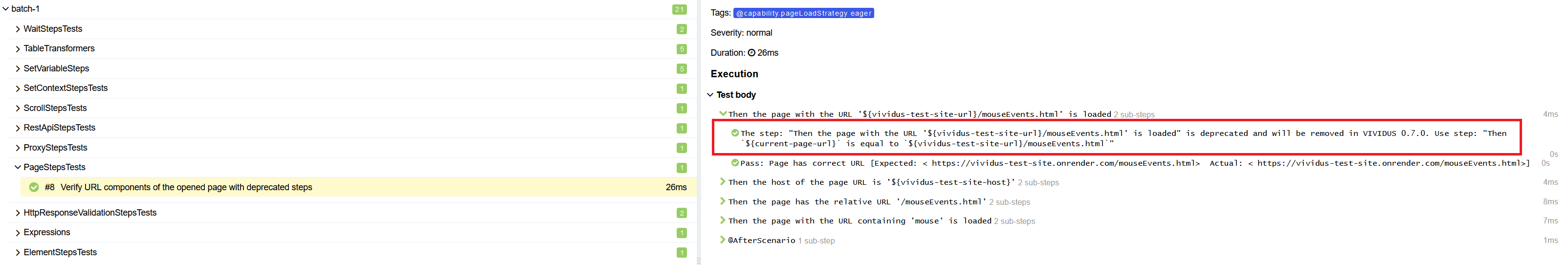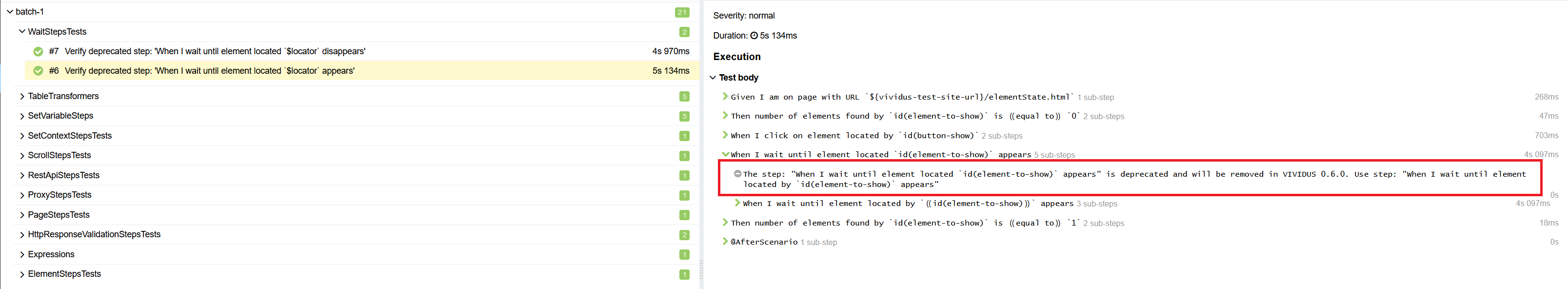Steps Deprecation
VIVIDUS supports the special step deprecation mechanism that allows to log deprecated steps with replacement using current step context and automatically replace them using replaceDeprecatedSteps command.
|
This mechanism cannot be applied if the new logic of deprecated step consists of several steps or the actual step has a table with different header/headers. |
Deprecate Code Steps
For deprecation of Java code steps use annotation @Replacement with the following mandatory parameters:
-
versionToRemoveStep- The version which the deprecated step is planned to be removed in. -
replacementFormatPattern- TheFormatterpattern for the actual step.
@Deprecated(since = "0.6.0", forRemoval = true)
@Replacement(versionToRemoveStep = "0.7.0", replacementFormatPattern = "Given the step with parameters `%2$s` and `%1$s`")
@Given(value = "the step with parameters '$parameter1' and '$parameter2'", priority = 1)
public void givenStep(String parameter1, String parameter2)
{
// ... step logic
}Given the step with parameters 'parameter1' and 'parameter2'org.vividus.replacement.DeprecatedCodeStepsReporter - The step: "Given the step with parameters 'parameter1' and 'parameter2'" is deprecated and will be removed in VIVIDUS 0.7.0. Use step: "Given the step with parameters `parameter2` and `parameter1`"Deprecate Composite Steps
For deprecation of composite steps use the comment with the special pattern:
!--\s+DEPRECATED:\s+(.*),\s+(.*)$where the first group is the version to remove step in, the second one is formatter pattern for the actual step.
Composite: Given the step with parameters '$parameter1' and '$parameter2'
!-- DEPRECATED: 0.7.0, Given the step with parameter `%2$s` and `%1$s`
Given the step with parameters `<parameter1>` and `<parameter2>`org.vividus.log.LoggingStoryReporter - The step: "Given the step with parameters 'parameter1' and 'parameter2'" is deprecated and will be removed in VIVIDUS 0.7.0. Use step: "Given the step with parameters `parameter2` and `parameter1`"|
If composite step cannot be deprecated using formatter pattern it still must have the comment with the certain pattern for user notification in step replacer: Example 6. Deprecated composite step without replacement in steps-file
|
Find Deprecated Steps
In the log during/after tests execution
2023-06-12 11:18:31,719 [batch-1-thread-3] INFO org.vividus.log.LoggingStoryReporter - The step: "When I find greater than `1` JSON elements by `$.store.book` and for each element do
|step |
|Then number of JSON elements by JSON path `$.author` is = 1|" is deprecated and will be removed in VIVIDUS 0.7.0. Use step: "When I find greater than `1` JSON elements from `${json-context}` by `$.store.book` and for each element do
|step |
|Then number of JSON elements by JSON path `$.author` is = 1|"Using print steps command
The printSteps command prints all available steps and mark deprecated ones:
...
vividus-plugin-rest-api Then server `$hostname` supports secure protocols that $rule `$protocols`
vividus-plugin-rest-api Then size of decompressed response body is $comparisonRule `$sizeInBytes`
vividus-plugin-rest-api DEPRECATED Then the connection is secured using $securityProtocol protocol
vividus-plugin-rest-api DEPRECATED Then the number of the response headers with the name '$headerName' is $comparisonRule $value
vividus-plugin-rest-api DEPRECATED Then the response body $comparisonRule '$content'
COMPOSITE IN STEPS FILE DEPRECATED When I perform right click on an element by the xpath '$xpath'
COMPOSITE IN STEPS FILE DEPRECATED When I go to the relative URL '$relativeURL'
...In the documentation
Deprecated steps and their replacements can be found in the documentation using search, for example, this step.
Remove deprecated steps from tests
Steps can only be removed from VIVIDUS in a release with breaking changes.
Usually MAJOR version is incremented on breaking changes releases according to the Semantic Versioning.
But if project in initial development phase (has 0.y.z version) incremented only MINOR version.
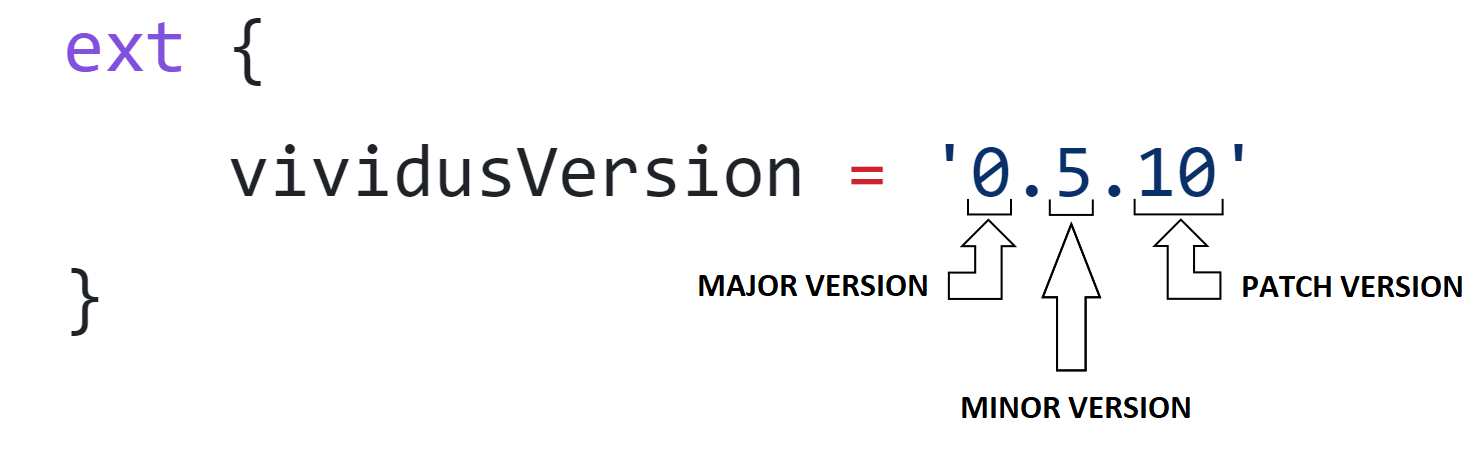
Also, breaking changes releases usually have the Removed section with changes in the release history.
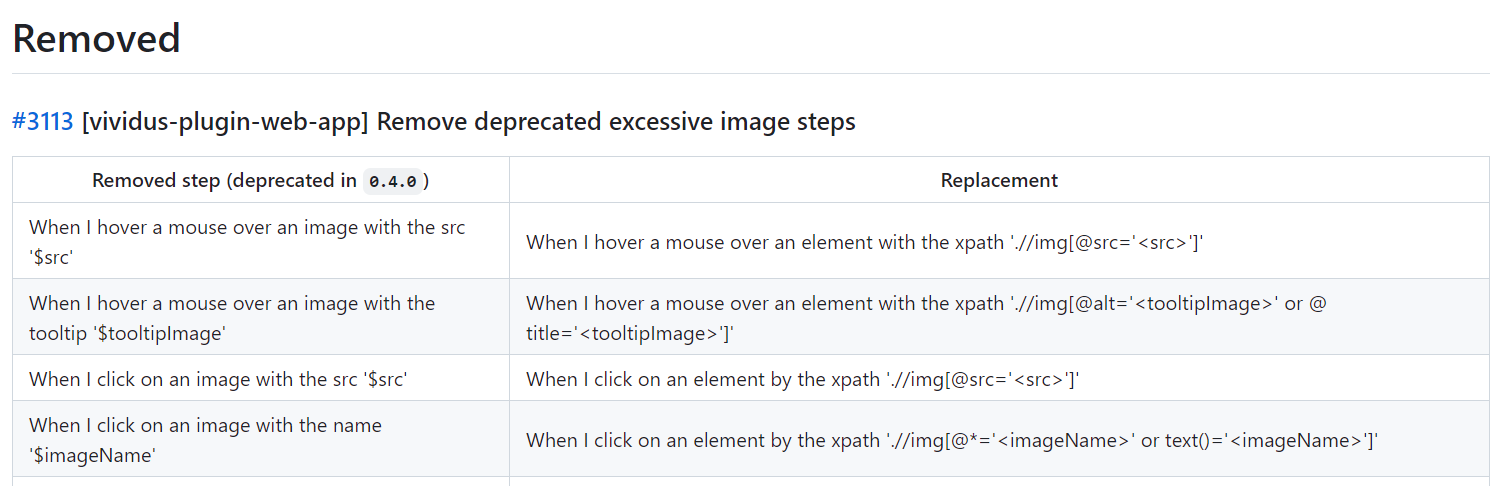
In case of update to version with breaking changes it is necessary to check presence of all removed steps in test project and replace them manually if this cannot be done automatically.